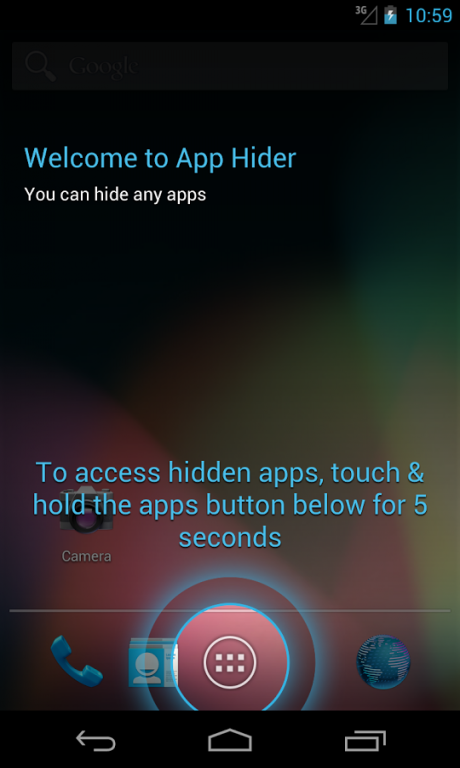App Hider 2.2
Paid Version
Publisher Description
Updated for users with Android JellyBean (v4.1x - 4.2x).
If you are using Gingerbread or ICS you will still get old interface.
Whats App Hider for Android? Hide any app on your Android phone or tablet. (no root required)
App Hider allows you to hide any application you want in a safe password protected hiding place. This includes any default applications eg. Whats app*, Viber*, Gallery, Messages*, GMail*, etc. Hide your photos, hide your sms text messages, hide your finance apps, hide your sensitive documents, hide your confidential mails, hide anything!
***Featured in the The Guardian Apps Rush!***
***Featured in Stuff.tv Best Android Apps of the Week!***
http://www.stuff.tv/news/apps-and-games/app-of-the-week/best-android-apps-this-week-15?page=0,1
http://www.guardian.co.uk/technology/appsblog/2011/nov/28/apps-rush-xray-spider-man
Protect your apps with App Hider for Android.
App Hider allows you to hide any application you want in a safe password protected hiding place. This includes any default applications eg. Gallery, Messages*, GMail*, etc. Hide your photos, hide your sms text messages, hide your finance apps, hide your sensitive documents, hide your confidential mails, hide anything!
App Hider is a replacement Home Launcher app and protects your apps by only allowing access via a secure app portal that appears as a Stocks application.
Once inside the password protected area you can launch any apps, add more hidden apps, or remove apps you've chosen to hide.
Check out the YouTube demo for more details on how App Hider can help you to protect your apps.
You can change the name of the 'fake' portal app to anything you want and can even choose different icons from a set of 10 provided icons.
* NB - AppHider will stop these apps being visible from your app menu, however you will still receive notifications which can allow access to the app directly. We recommend turning off notifications.
About App Hider
App Hider is a paid app for Android published in the System Maintenance list of apps, part of System Utilities.
The company that develops App Hider is Pants Software. The latest version released by its developer is 2.2. This app was rated by 32 users of our site and has an average rating of 3.1.
To install App Hider on your Android device, just click the green Continue To App button above to start the installation process. The app is listed on our website since 2015-09-06 and was downloaded 33,757 times. We have already checked if the download link is safe, however for your own protection we recommend that you scan the downloaded app with your antivirus. Your antivirus may detect the App Hider as malware as malware if the download link to com.pants.android.apphider2 is broken.
How to install App Hider on your Android device:
- Click on the Continue To App button on our website. This will redirect you to Google Play.
- Once the App Hider is shown in the Google Play listing of your Android device, you can start its download and installation. Tap on the Install button located below the search bar and to the right of the app icon.
- A pop-up window with the permissions required by App Hider will be shown. Click on Accept to continue the process.
- App Hider will be downloaded onto your device, displaying a progress. Once the download completes, the installation will start and you'll get a notification after the installation is finished.